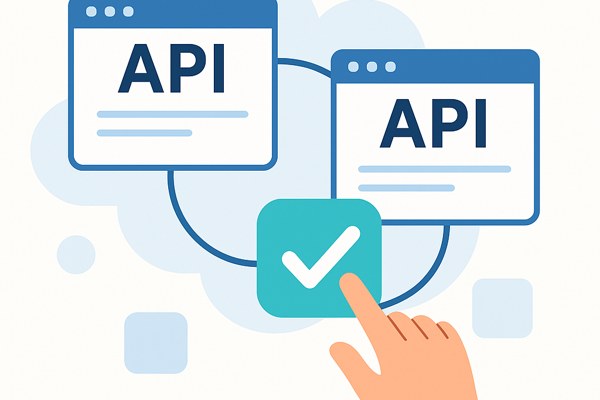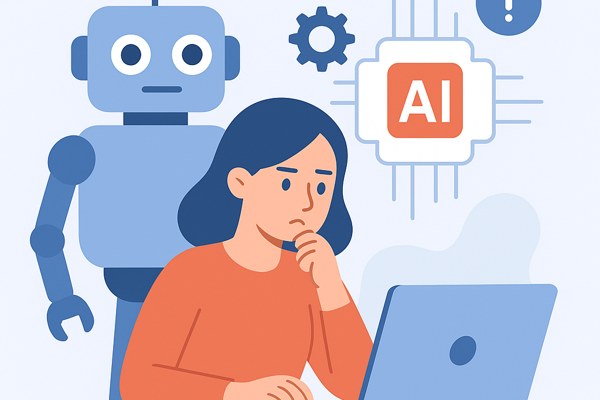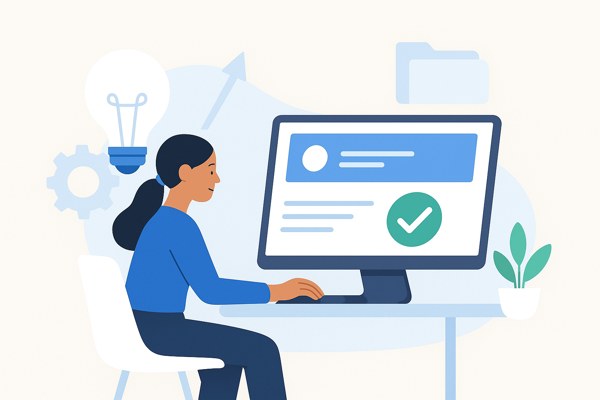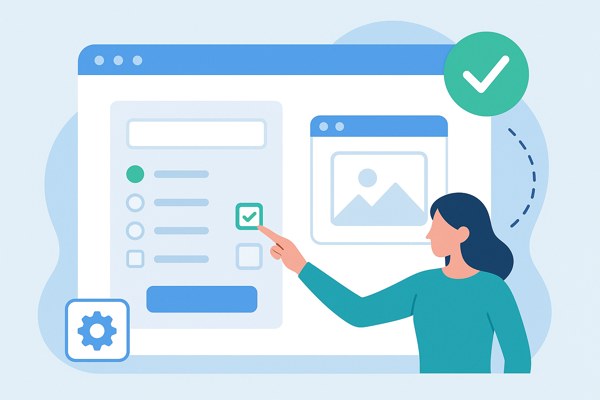6 Alternatives to Google Analytics That Provide Better Analytics Insights
Google Analytics has been the go-to choice for web analytics, but many businesses and creators are now exploring alternatives that offer better data control, enhanced privacy, and more actionable insights. If you want to improve your app’s marketing strategies or boost overall productivity with clearer analytics, reviewing other options can provide fresh perspectives and capabilities….